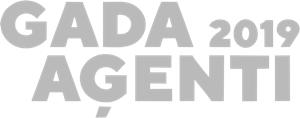How to adjust the Smart-ID application for signing documents?

Documents can also be signed remotely with the Smart-ID application at www.dokobit.com . In order to be able to sign documents with SmartID, you need a specific Smart-ID account. When you open the application, in the “User information” section, you can see what account you currently have. “Smart-ID Basic” will not work, you need a ” Smart-ID Basic qualified electronic signature ” account. What is required to convert Smart-ID Basic to Smart-ID qualified electronic signature:
- You need an identity document with an electronic chip (currently, practically all passports and ID cards in Latvia have this chip) ;
- A smartphone that supports NFC technology (the Smart-ID app will automatically check if NFC support is available on your smartphone) ;
- In the Smart ID app on your phone, click on the “Renew account” section below and follow the instructions below.
You will need to take a photo of your passport or ID card and attach this document to your phone to be recognized through NFC technology. You will also need to film your face so that the system recognizes you. These steps take about 10 minutes. More information about Smart-ID services can be obtained on their website smart-id.com