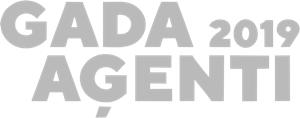How to sign documents with eParakts mobile?

To sign documents electronically , you first need eParaksts mobile. You can find out how to get one in this article . How to sign a contract or other documents electronically:
- On the eparaksts.lv website, open the “Check or sign” section;
- By clicking on “Choose a file” we open the document that needs to be signed electronically;
- When the document is selected, the name of the document, the format and the fact that the document is not signed are displayed. Press ” Sign “;
- We choose eParaksts mobile as the way to sign the document;
- Enter eSignature mobile user no. and confirm the connection with the phone in the eParaksts mobile application;
- Enter your eParaksts mobile password and the document is signed;
The document is signed and available in .edoc or .asice format , which you can download or send immediately by e-mail, for example to the other party to sign. Keep this file as a signed document – it has the same legal force as a document signed with a stamp. You can always check whether the document is signed and who signed it in the “Check or sign” section of the eparaksts.lv website.